
I started with an Original Image taken on the day of filming
I then cropped the image in Photoshop I began the process of the CD cover, I took the cropped image and added a filter on the image therefore the image will turn grey and black this filter was called STAMP.
After adding the effect to the image I then decided to add a bit of colour to the image by introducing the blue to the hat this helps the image stand out.
After adding a bit of colour to the image I decide to use a colour to contrast the colour on the hat blue, I tried yellow but thought red would be a suiting colour for the title of the song I then had a decision to where I would place the title and how

Then tried two positions to see which one I thought was appropriate.
I then went with the 1st position which was on the side of the “in the stars” title so it does not interfere with the image. I then added the name of the singer of the song in blue to match the hat
I added the star to match the title for effect so it could be linked to the image then I added a start to the hat so the viewers cold make the connection between the image and the title.
Final Product.
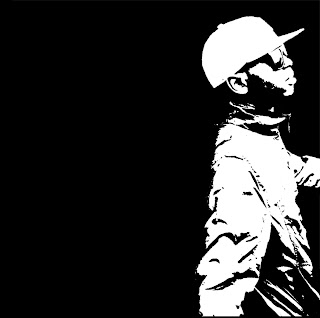





No comments:
Post a Comment